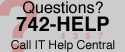|
 |
|
||||
Course Descriptions, Fall 2025
| Name |
Description |
| Adobe |
| HPCC |
| Introduction to Linux |
This ShortCourse will be offered through Zoom. You will receive a Zoom meeting request from your course instructor no later than 24 hours before the course is scheduled to begin. You should receive this Zoom meeting request via an Outlook calendar request - please accept and add this request to your Outlook calendar.
*********************************************************
Texas Tech University High Performance Computing Centers (TTU HPCC) is hosting a two-part "Introduction to Linux" training. The Course will take place in two sessions on the same day. The morning session will be from 10am-12pm. After a one hour lunch break, we wil resume with the second session from 1pm-3pm. The hands-on class covers Linux topics that include an introduction to the bash command shell, directories and files, popular commands and concepts, compression and archival, and scripting. The training is open to HPCC and non-HPCC users. To make the best use of this user training, participants should already have requested and received HPCC access for their eRaider account at http://www.depts.ttu.edu/hpcc/accounts/, installed an SSH client on their computer, and configured it for remote access as described in the "Connecting to HPCC Systems" link in the "User Guides" section of the HPCC web site at http://www.depts.ttu.edu/hpcc/userguides/. Participants without HPCC accounts should have access to a Linux on their own device (for example, Linux on the Mac or WSL on Windows) or elsewhere. |
| Introduction to MATLAB in HPC Environment |
This course targets new graduate students or undergraduates to get them started on the fundamentals of programming using MATLAB. It would be conducted online via Zoom. Participants will receive Zoom meeting links from the course instructor 24 hours before the scheduled event.
This two-part training is hosted by the Texas Tech University High Performance Computing Center (TTU HPCC). The first part will be conducted in the morning from 10 am-12 noon and is geared toward beginners who desire to explore programming fundamentals through MATLAB. This would also include selected examples of basic scripting essential to running the codes in our high-performance computing (HPC) environment. The second session would be held from 1 pm-3 pm and focus on popular problem statements and their solutions through MATLAB programs. The training is open to all who are interested. For their benefit, participants are encouraged to already have access to the Texas Tech HPCC through their eRaider account at http://www.depts.ttu.edu/hpcc/accounts/, install an SSH client on their computer, and configure it for remote access as described in the "Connecting to HPCC Systems" link in the "User Guides" section of the HPCC web site at http://www.depts.ttu.edu/hpcc/userguides/. Participants without HPCC accounts should have access to a Linux on their own device (for example, Linux on the Mac or WSL on Windows) or elsewhere. Participants without HPCC accounts are encouraged to have access to MATLAB on their local system. One can obtain the MATLAB activation from the Software Download section of their earider.ttu.edu webpage. |
| New User Training |
This ShortCourse will be offered through Zoom. You will receive a Zoom meeting request from your course instructor no later than 24 hours before the course is scheduled to begin. You should receive this Zoom meeting request via an Outlook calendar request - please accept and add this request to your Outlook calendar.
*********************************************************
The Texas Tech University High Performance Computing Center (TTU HPCC) is hosting a New User Training. This course will take place in two sessions on the same day. The morning session will be from 10 am-12 pm. After a one-hour lunch break, we will resume with the second session from 1 pm-3 pm. The class is intended to give an introduction on the capabilities and usage of the TTU HPCC resources. New users and those who would like to improve their knowledge of how to use and get the most out of HPCC resources are STRONGLY encouraged to attend these training sessions. To make the best use of this user training, participants should already have requested and received HPCC access for their eRaider account (see http://www.depts.ttu.edu/hpcc/accounts/) and installed an SSH client on their computer and configured it for remote access as described in the "Connecting to HPCC Systems" link in the "User Guides" section of the HPCC web site at http://www.depts.ttu.edu/hpcc/userguides/. |
| Mathematics & Statistics |
| Microsoft |
| Advanced Word: Formatting for Academic Publication |
This course content is focused on formatting academic documents for publication or academic defense. Topics include creating a navigable/live update Table of Contents, implementing customized Headings styles, setting up Section and Page Breaks, creating Lists of Tables and Lists of Figures, and formatting Headers, Footers, and Margins in varying styles within a single document. |
| Excel: Tips & Tricks |
Master Excel with these powerful tips and tricks! Learn how to insert data from a screenshot for quick data entry, easily move text or data between rows and columns, and leverage XLOOKUP for advanced searches. Create efficient workflows with drop-down lists, split data using Text to Columns, and generate insights effortlessly with Recommended Pivot Tables and Slicers. Use Analyze Data to gain automatic insights, optimize decisions with Goal Seek, and enhance reports with custom shapes with pictures. Convert units easily with measurement conversion, combine text seamlessly using the CONCATENATE function, and improve navigation with Focus Cell. These expert techniques will boost your Excel efficiency and productivity! |
| Intro to Excel |
In this ShortCourse, you will become familiar with the fundamentals of Microsoft Excel. Topics include navigating within a spreadsheet, using worksheets and workbooks, entering information, using basic formulas and functions, formatting information, printing, auto-formatting, filling in information, sorting, and filtering. |
| Intro to Word |
The covered subjects encompass: crafting documents, incorporating page numbering, formatting text, adjusting line and paragraph spacing, optimizing page layout, and the insertion of diverse elements like images, charts, and tables.
*This is a very basic introductory course to word. |
| Microsoft Outlook |
This ShortCourse will be offered through Teams. You will receive a Teams meeting request from your course instructor no later than 24 hours before the course is scheduled to begin. You should receive this Teams meeting request via an Outlook calendar request - please accept and add this request to your Outlook calendar.
*********************************************************
Microsoft Outlook is an electronic planner. In this ShortCourse, you will learn the basics of using Outlook: how to move between Outlook folders, how to sort each folder and change your view of it, how to access files through Outlook, and how to use Outlook Today. |
| Microsoft Teams |
****Please note below whether you are registering for the online course or the in-person course, which will be held in the ATLC.****
Microsoft Teams includes meetings, group conversations, video chat, file-sharing, co-authoring, SharePoint connection, and it can also be used to link to many other Office 365 apps. At its core, Teams is a chat-based workspace that features group and private messaging, with threaded and persistent conversations. Within each team, users can create different channels to organize their communications by topic. |
| Power BI |
****This ShortCourse will be offered in person in the main ATLC facility, located in the west basement of the TTU Library Building.****
This ShortCourse introduces the basic fundamentals of Power BI Desktop. It is intended to familiarize new Power BI users with the many uses of Power BI desktop. Topics included are connecting to multiple data sources, transforming and cleaning data, and creating visuals in a report. You will also learn how to save this report so that you can share it with others. |
| PowerPoint |
PowerPoint is a Microsoft Office Suite product used to create slideshows. These can be simple with text and images, or more complex with interactive elements like links, videos, loops and more. This course serves as an introduction on how to perform basic tasks to create your own slideshow and show you what's new in the release. Topics Covered
What's new
Create a basic slideshow
Add advanced features to your slideshow
Resources to learn more |
| SharePoint |
Due to Texas Tech Licensing, students will have very limited access to the hands on portion of this class.
****Please note below whether you are registering for the online Teams course or the in-person course, which will be held in the ATLC.****
Microsoft SharePoint is a web application platform that makes it easier for people to work together. You can use sites to share documents, collaborate on projects, and share information. SharePoint works seamlessly with Microsoft Office products to make your organizations workflow much easier to manage. Although the most common use of SharePoint is document management, it can be easily customized to fit the needs of your organization through use of shared calendars, task lists, and other features. This starter course is designed for people who are inexperienced with SharePoint and to help them learn how to understand the roles of SharePoint , how to access and navigate through a SharePoint site, and how to integrate with Office 365 applications. |
| Professional Skills Workshops |
| Zoom |
This ShortCourse will be offered through Zoom. You will receive a Zoom meeting request from your course instructor no later than 24 hours before the course is scheduled to begin. You should receive this Zoom meeting request via an Outlook calendar request - please accept and add this request to your Outlook calendar.
*********************************************************
Zoom is an easy, reliable cloud platform for video and audio conferencing, collaboration, chat, and webinars across mobile devices, desktops, telephones, and room systems. This course will cover basic navigation of the Zoom platform, hosting and joining meetings, troubleshooting, and many other topics. |
| Safe Computing Practices and Guidelines |
| Web Development & Publishing |
| Accessibility for the Web |
****Please note below whether you are registering for the online Teams course or the in-person course, which will be held in the ATLC.****
Accessibility is a key component of any web design. Taking into consideration standards and practices that maximize the usefulness of your site to the widest variety of publics possible is not just a good idea but in many cases it is mandatory. This course will cover some basic information about how to meet accessibility guidelines and keep your web site compliant with various regulations. We will cover who accessibility affects as well as some techniques to create accessible images, tables and layouts. |
| Network Site Coordinator (NSC) |
This short course is to train new Network Site Coordinators on their new role and responsibilities. This training provides basic instructions for common tasks for non-technical focused NSCs and some advanced instruction for NSCs that will operate as an area's primary IT support. |
|
|
|
|